Table of Contents
Are you in the market for an efficient asset management solution but find yourself torn between choices? In this blog post, I’ll dive into a comprehensive comparison of two leading cloud-based asset management platforms: Asset Vue and Asset Panda. These tools empower businesses to monitor, manage, and protect their physical assets and inventories. We’ll explore the key features, advantages, and disadvantages of each, helping you make an informed decision tailored to your organization’s specific needs. I’ll include a few tables, be on the lookout for those.
What is Asset Vue?
1. Overview of Asset Vue
Asset Vue is a cloud-based asset management solution that helps organizations monitor, manage, and protect their physical assets and inventory. It offers features such as asset tracking, inventory management, asset lifecycle management, asset maintenance and repair, contract management, and more. With Asset Vue, businesses can optimize their asset lifecycle by tracking the location of their assets, ensuring that assets are properly maintained, and identifying potential problems with assets. Additionally, Asset Vue provides a number of useful reports to help organizations make informed decisions.
2. Pros of Asset Vue
The pros of using Asset Vue include:
- High performance application even when there is a lot of data
- Ability to use Barcode, RFID nad BLE
- Comprehensive features that meet a variety of asset management needs.
- Easy to use and backed by a good support team.
- Ability to save data in a range of formats for convenience.
- Rapid and reliable tracking of asset details over time.
- Cost-saving effectiveness.
- Comprehensive finance modules.
- Ability to track customer assets.
- Flexibility to provide features and updates as needed.
3. Cons of Asset Vue
The cons of using Asset Vue include: limited free trial, which can be accessed by contacting their support.
What are the benefits of using Asset Vue?
1. Asset Management Software With Advanced Features
Asset Vue offers a range of advanced features to help manage physical and digital assets. These features include tracking of asset movements and locations, scanning of barcodes or QR codes, leveraging RFID and BLE, storing and tracking of asset financials, warranty expiration dates, ghost inventory detection, maintenance job scheduling, customer asset tracking, asset repair and maintenance, asset depreciation, cloud-based asset tracking, asset allocation, asset tracking analytics, and customizable asset management. Additionally, Asset Vue offers a powerful API, customizable user roles, and detailed reporting features to give users the best experience possible when managing their assets.
2. Easy Access and User-Friendly Interface
The ease of access and user-friendly interface of Asset Vue make it an ideal choice for non-tech savvy users, as it offers a quick learning curve with straightforward training and a mobile-oriented platform. This translates to a hassle-free transition, allowing users to continue using some of their legacy applications while also taking advantage of the features and benefits of Asset Vue. As well, the mobile app allows for easy asset tracking and management on the go, making it a great choice for companies that need to keep track of their assets in remote locations.

3. Integration With Other Software Programs
Asset Vue Inventory has a feature rich REST API and Webhooks architecture available with all levels of the application. The API has easy to follow, comprehensive documentation and we have integrationns with dozens of applications available.
4. Real-Time Tracking and Availability Management
Asset Vue’s advanced features, such as real-time tracking and availability management, make it a great choice for businesses looking to save time and costs. Real-time tracking enables organizations to track the location of their assets in real-time, allowing them to have a better understanding of their inventory and identify if any assets are missing or have moved. Availability management allows organizations to keep track of the status of their assets, so they can avoid any potential issues with their supply chain.
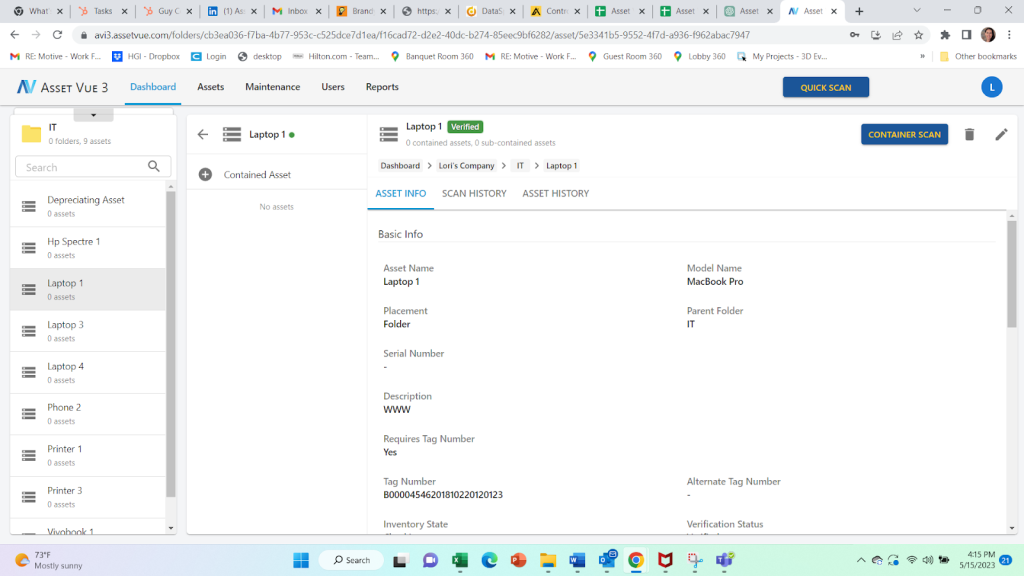
5. Customizable Dashboards and Reports
Asset Vue customers can customize their dashboards and reports, allowing them to track the exact information they need and avoid any unnecessary clutter. With Asset Vue, users can have access to features like real time inventory, email alerts, maintenance scheduling, checkouts and reservations, barcode/RFID scanning, mobile app, and contracts and licenses database. Additionally, Asset Vue’s configurability makes it easy for admins to customize dashboards, calendars, and workflows, allowing them to manage and engage their workforce from anywhere. By having this level of configurability, businesses are able to get a better picture of their asset management needs and make the necessary changes to ensure their assets are properly tracked and managed.

6. Mobile App for On-the-Go Asset Tracking
The mobile app enables asset tracking on the go by utilizing QR codes and smartphones to automate GPS asset tracking. When an item is scanned, the app records its current geographical location automatically, making it possible to access the portal from anywhere and confirm the current asset location. For example, if an asset is located in a remote area, the app can be used to quickly locate it and access its change history report. This helps to simplify asset management and tracking, especially for organizations with multiple locations.
7. Geo-Tracking and Barcode Scanning Capabilities
Asset Vue is an asset tracking system that helps organizations keep track of their assets using geo-tracking and barcode scanning. Here is a step-by-step guide to using Asset Vue for geo-tracking and barcode scanning:
-
- Install the Asset Vue app on your mobile device.
-
- Log into the app with your credentials and complete the setup process.
-
- Create asset labels with unique QR codes for each of your assets.
-
- Attach the labels to your assets.
-
- Scan the labels with your mobile device to track the location of the assets.
-
- When you need to check the status of an asset, open the Asset Vue app and scan the QR code.
-
- The app will display the current location and other details of the asset.
-
- You can also generate comprehensive reports and audit your assets using Asset Vue.
-
- Finally, Asset Vue also supports GPS tracking, tamper-proof labels, custom data fields, and depreciation schedule tracking.
8. Compliance and Audit Tracking Capabilities
AssetVue’s comprehensive asset tracking system helps companies ensure their compliance and audit tracking needs are met. By using barcode scanning and real-time visibility into assets, AssetVue enables companies to easily keep track of their assets and the associated details. The software also provides custom reports and email alerts to ensure companies have the necessary information to keep up with compliance requirements.
What is Asset Panda?
1. Overview of Asset Panda
Asset Panda is a cloud-based asset tracking and management solution that helps companies track and manage their fixed assets, facilities, inventories, and compliance. It offers high customizability, allowing users to add custom fields to the different types of records, and it also supports GPS tracking and mobile auditing. Asset Panda features photographic and video documentation, third-party integrations, mobile barcode scanning, maintenance workflows, and service history tracking. It also enables organizations to keep compliant repair and maintenance records.
2. Pros of Asset Panda
The key pros of Asset Panda are:
-
- High customizability: Asset Panda lets you add custom fields to different types of records and supports GPS tracking and mobile auditing.
-
- Photographic and video documentation: Asset Panda allows technicians to scan assets and attach videos, photos, voice remarks, documents, or other relevant details.
-
- Third-party integrations: Asset Panda supports API and third-party software integration to enhance asset management and make it easy to import and work with asset data captured in software like spreadsheets.
-
- Mobile barcode scanning: Asset Panda allows staff to track barcode-tagged assets by decoding their labels via mobile apps.
-
- Maintenance: The software supports maintenance workflows and tasks, such as scheduling and generating timely email notifications for each successful maintenance activity.
-
- Service history: Asset Panda lets you build a comprehensive service history for all your assets for future audit purposes.
-
- Compliance: Asset Panda enables organizations to keep compliant repair and maintenance records, which can be useful for taking advantage of regulatory provisions such as the IRS Tangible Property Regulations.
3. Cons of Asset Panda
The cons of Asset Panda are:
-
- Limited 3rd party integrations – While Asset Panda does integrate with a wide range of 3rd party programs and systems, it does not currently offer any 3rd party integrations. This means that if you want to connect your asset management experience with other systems that you use, you won’t be able to do so.
-
- Limited customization – Asset Panda does offer customizations for fields and labels, but there may be limitations on what can be customized.
- Limited iOS and Android compatibility – The mobile auditing and GPS tracking features of Asset Panda may not be compatible with all iOS and Android devices.
To better understand the scope of IT asset management, our ITAM solutions offer comprehensive insights.
Here’s a summary of all that was covered above in a short table:
| Asset Vue | Asset Panda | |
| Overview | Cloud-based asset management solution for tracking, managing, and protecting assets. Offers asset tracking, inventory management, and more. |
Cloud-based solution for tracking fixed assets, inventories, and compliance. Highly customizable with photographic documentation and integrations.
|
| Pros | High performance, Barcode/RFID support, comprehensive features, user-friendly, flexible, API for integrations. |
High customizability, photographic documentation, integrations, mobile barcode scanning, maintenance workflows, compliance support.
|
| Cons | Limited free trial, contact support. |
Limited third-party integrations, customizability, device compatibility.
|
| Comparison Factors | Pricing, user-friendliness, support, integrations, and security. |
Pricing, customizability, support, user-friendliness, free trial availability, features.
|
Comparing Asset Panda vs. AssetVue
1. Asset Panda vs Asset Vue: Pricing
When it comes to pricing, Asset Panda and Asset Vue offer distinct structures. Asset Vue offers free plans for companies with 250 pieces of equipment or less, and a glance at their pricing tiers beyond that point shows lower figures than Asset Panda.
Asset Panda uses an asset-based pricing system with unlimited users and plans starting as low as $125/month (billed annually). It also provides a 14-day free trial account upon request.
Asset Vue offers asset-based pricing with unlimited users as well as no maintenance or setup fees. See pricing chart below. Asset Vue also offers a 14 day free trial.

2. Asset Panda vs Asset Vue: Barcode and QR Code scanning
Both Asset Panda and AssetVue are cloud-based asset tracking and management solutions with barcode and QR code scanning features. Both solutions allow for remote scanning of assets and the attachment of photos, videos, voice remarks, documents, and other relevant details.
3. Asset Panda vs Asset Vue: Database
The database comparison between Asset Panda and AssetVue centers around seven key features that are important to users: configurability, ease of use, customer service, features, value, integrations, and security.
AssetVue is designed for businesses of all sizes, from just a few assets to hundreds of thousands.
4. Asset Panda vs Asset Vue: Mobile Tracking
Asset Panda and AssetVue are both cloud-based asset tracking and management solutions that help organizations automate their asset management processes, such as tracking fixed assets, facility management, and compliance.
AssetVue offers mobile asset tracking, which allows users to track assets using their mobile devices. This tracking technology uses GPS and geofencing to track fixed and mobile assets.
5. Asset Panda vs Asset Vue: Notifications
Notifications are an important feature to consider when comparing Asset Panda and AssetVue. This allows users to keep track of the status and movements of their assets in real time. AssetVue offers customizable notifications, such as when an asset is due for maintenance, when an item has been checked in/checked out, or when a location needs re-stocking. Additionally, AssetVue offers notifications when an asset has gone missing or is unaccounted for.
6. Asset Panda vs Asset Vue: Workflows
Overall, both Asset Panda and AssetVue offer powerful asset relationship management platforms with customizable workflows to fit user needs.
While Asset Panda has more 3rd party integrations, AssetVue has a comprehensive workflow system that allows users to customize their asset tracking process.
7. Asset Panda vs Asset Vue: Functionality
When comparing Asset Panda and AssetVue, it is clear that both are powerful, cloud-based asset management systems that offer a range of features to help you track and manage your assets. However, there are a few key differences between the two that can help you decide which platform is right for you.
Asset Panda is a highly configurable platform with a user-friendly interface that can be configured to work the way you work.
AssetVue, on the other hand, is designed with special features like barcode scanning, RFID tags, and real-time tracking that give you more control over your assets. It also offers more customization options and more detailed reporting, allowing you to get more insight into your data. Additionally, AssetVue provides more customer support with phone and online options, as well as a knowledge base and video tutorials.
8. Asset Panda vs Asset Vue: Interface
Asset Panda’s interface is user-friendly, allowing users to easily navigate their way around the system.
AssetVUE has a more traditional interface.
9. Asset Panda vs Asset Vue: Documentation
Both Asset Panda and Asset Vue offer users access to comprehensive documentation, making the process of learning the software and tracking assets simpler than ever. Asset Vue also provides an accessible support team for active platform users. While Asset Panda provides a Support Portal, featuring video tutorials, articles, and chat with an expert when you need quick answers and advice.
10. Asset Panda vs Asset Vue: Depreciation
Asset Panda allows users to manually track depreciation or set up automated depreciation schedules.
On the other hand, AssetVue takes a more comprehensive approach and offers an integrated depreciation module that allows users to easily track and calculate depreciation and asset impairment. This module also allows users to define asset classes and assign them to assets, which can then be used to calculate depreciation.
11. Asset Panda vs Asset Vue: Verdict
The verdict for comparing Asset Panda with AssetVue is that Asset Vue offers superior configurability, ease of use, features, value, integrations, and security overall, and is also significantly more cost-effective especially for enterprise level companies. Asset Vue is certainly a wise choice for asset management.
Here’s a quick summary of all the features compared above:
| Comparison Category | Asset Panda | Asset Vue |
| Pricing | Asset-based pricing, starting at $125/month, 14-day free trial upon request |
Asset-based pricing, free plan for up to 250 assets, 14-day free trial available
|
| Barcode & QR Code Scanning | Both offer cloud-based solutions with barcode and QR code scanning |
Both support remote scanning of assets, photos, videos, and more
|
| Database | Configurability, ease of use, customer service, features, value, integrations, and security |
Suited for businesses of all sizes, from small to enterprise
|
| Mobile Tracking | Cloud-based tracking with GPS and geofencing features |
Mobile asset tracking via GPS and geofencing
|
| Notifications | Customizable notifications, including maintenance due, check-in/check-out, restocking alerts, and asset tracking |
Offers real-time notifications for various asset-related events
|
| Workflows | Customizable workflows, extensive 3rd party integrations |
Comprehensive workflow system for tailored asset tracking
|
| Functionality | Highly configurable, user-friendly interface |
Emphasizes barcode scanning, RFID tags, real-time tracking, extensive customization, and detailed reporting
|
| Interface | User-friendly interface for easy navigation |
More traditional interface
|
| Documentation | Support portal, video tutorials, articles, expert chat |
Comprehensive documentation and accessible support team
|
| Depreciation | Manual depreciation tracking or automated schedules |
Integrated depreciation module with asset class assignments
|
| Verdict | Configurability, ease of use, features, value, integrations, and cost-effectiveness, making it an excellent choice for asset management. |
Offers superior features and is cost-effective, especially for enterprise-level companies. A wise choice for asset management.
|
FAQs
How do Asset Panda and Asset Vue compare?
When comparing Asset Panda and AssetVue, it is clear that both offer cloud-based asset management solutions, but there are some fundamental differences between the two. When it comes to configurability, Asset Panda offers more customization options, allowing users to tailor the platform to their specific needs. AssetVue, on the other hand, is more user-friendly, with an easy-to-navigate interface. Both platforms offer a variety of features, including asset tracking, reporting, and customer service. However, Asset Panda provides more integrations, while AssetVue offers better security measures. While Asset Panda may be better known, AssetVue has been on the market for much longer.
What features do Asset Panda and Asset Vue offer?
Asset Panda and Asset Vue offer a range of features, including configurability, ease of use, customer service, features, value, integrations, and security.
Asset Panda allows users to integrate with a wide range of 3rd party programs and systems, such as Zendesk, OneLogin, Google Workspace, Microsoft System Center, Jamf, ConnectWise, Microsoft Active Directory, Azure Active Directory, Okta, etc.
Asset Vue, on the other hand, provides features such as asset forms, e-mail alerts, asset tracking, cost tracking, IT asset tracking, inventory tracking, repair tracking, access control, reservations, barcode support, and barcode scanning.
What mobile apps are available for Asset Panda and Asset Vue?
Asset Panda and AssetVue both offer mobile apps for convenience and accessibility. Asset Panda’s mobile app is available for iOS, Android, and Windows Phone devices, while AssetVue’s mobile app is available for iOS and Android devices. Both apps allow users to track their assets in real time, access management reports, and get real-time notifications about asset changes. Additionally, users can use the mobile apps to upload photos, manage personnel and customer info, and customize the look and feel of the app.
Asset Panda vs Asset Tiger vs Asset Infinity
Asset Panda, AssetTiger, and Asset Infinity are all cloud-based asset management programs. Asset Panda offers a customizable platform and features integrations with AD and Zendesk. AssetTiger offers free tag purchases and user-friendly setup. Asset Infinity offers a range of pricing options, product demos, and advisor recommendations.
Consider another Asset Management software, Asset Vue, which provides similar integrations to Asset Panda. Asset Vue allows you to purchase tags from whomever you like allowing you to control the cost of the tags. Asset Vue offers a cloud based solution and mobile app to provide you with maximum flexibility in tracking assets. Additionally Asset Vue’s audit feature (not found in Asset Tiger or Asset Panda) allows you to quickly inventory and audit assets and easily seem if something is present, missing or moved.
FAQs
When comparing Asset Panda and AssetVue, it is clear that both offer cloud-based asset management solutions, but there are some fundamental differences between the two. When it comes to configurability, Asset Panda offers more customization options, allowing users to tailor the platform to their specific needs. AssetVue, on the other hand, is more user-friendly, with an easy-to-navigate interface. Both platforms offer a variety of features, including asset tracking, reporting, and customer service. However, Asset Panda provides more integrations, while AssetVue offers better security measures. While Asset Panda may be better known, AssetVue has been on the market for much longer.
Asset Panda and Asset Vue offer a range of features, including configurability, ease of use, customer service, features, value, integrations, and security.
Asset Panda allows users to integrate with a wide range of 3rd party programs and systems, such as Zendesk, OneLogin, Google Workspace, Microsoft System Center, Jamf, ConnectWise, Microsoft Active Directory, Azure Active Directory, Okta, etc.
Asset Vue, on the other hand, provides features such as asset forms, e-mail alerts, asset tracking, cost tracking, IT asset tracking, inventory tracking, repair tracking, access control, reservations, barcode support, and barcode scanning.
Asset Panda and AssetVue both offer mobile apps for convenience and accessibility. Asset Panda’s mobile app is available for iOS, Android, and Windows Phone devices, while AssetVue’s mobile app is available for iOS and Android devices. Both apps allow users to track their assets in real time, access management reports, and get real-time notifications about asset changes. Additionally, users can use the mobile apps to upload photos, manage personnel and customer info, and customize the look and feel of the app.
Asset Panda, AssetTiger, and Asset Infinity are all cloud-based asset management programs. Asset Panda offers a customizable platform and features integrations with AD and Zendesk. AssetTiger offers free tag purchases and user-friendly setup. Asset Infinity offers a range of pricing options, product demos, and advisor recommendations.
Consider another Asset Management software, Asset Vue, which provides similar integrations to Asset Panda. Asset Vue allows you to purchase tags from whomever you like allowing you to control the cost of the tags. Asset Vue offers a cloud based solution and mobile app to provide you with maximum flexibility in tracking assets. Additionally Asset Vue’s audit feature (not found in Asset Tiger or Asset Panda) allows you to quickly inventory and audit assets and easily seem if something is present, missing or moved.










